Hey!
Have you ever seen something cool on a blog and have had no idea on how to do that on YOUR blog? Need some help on how to do that?
Have you ever seen something cool on a blog and have had no idea on how to do that on YOUR blog? Need some help on how to do that?
Then suggest a tutorial!
Please comment your tutorial idea below along with your Chobot's name (so we can give you credit for thinking of the idea). Please make sure that your idea makes sense!
You can view all of our current tutorials here.
(You know, just to make sure that we haven't done your tutorial request already.)
And if somebody has already commented an idea that you've wanted to share, please don't comment it. We wouldn't want the same idea twice!
Can't wait to see your guys' ideas!
And if somebody has already commented an idea that you've wanted to share, please don't comment it. We wouldn't want the same idea twice!
Can't wait to see your guys' ideas!


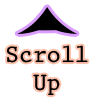
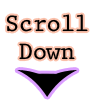

Hey, my name is Sharlotta. Can I please be an author of this cool blog?
ReplyDeleteI plan to use this for another online game blog but, how do I add separate templates per each page of my blog?
ReplyDeleteThanks,
Icey24635
Heyyy, it's Gymore ;D
ReplyDelete(This may be hard to understand xD)
Lik to add a little picture infront of a title
if you get what I mean Lol..
like: chobotsmurfet.blogspot.com (THIS IS AN EXAMPLE)
They have a carrot infront of most things
That's all for the momentyy :)
Hey Boy, I've made your tutorial. but since I didnt want the main page flooded with tutorials, I archived it so it's under February. I'll add it to the tutorials page later- for now just go here to find the link. http://twolegersblog.blogspot.com/2011/02/make-your-image-change-when-hovered.html
ReplyDeleteLexi
Hey Lexi/Twolegers! :)
ReplyDeleteCan you please make a tutorial on how to make an swf file. This would be really helpful and cool to know.
Thanks!
:) -taps
I cant rlly do a tutorial on this, because I use this SWF maker called Sothink SWF Easy. Get a download here> http://www.sothink.com/product/swfeasy/
ReplyDeleteHey...
ReplyDeleteI was wonderin.
How do make a different header for each page..?
I'm not sure if that's already a turtorial
;P
Plz reply..
♫Cristy
This comment has been removed by the author.
ReplyDeleteHi!
ReplyDeleteI've been wondering how you do the picture tabs/chiclets.
PLease reply :]
@iRawr
ReplyDeleteThis is kinda hard to explain... ive made an image trying to explain it, hope it helps ;P
http://i53.tinypic.com/rvegiq.png
Hi girls!
ReplyDeleteAt the bottom of each post some people have reactions, i just wondered how do you get the reactions buttons at the bottom of all of your posts?
This comment has been removed by the author.
ReplyDeleteHello! How to make reaction buttons: Well, first you go to your blog, Design, edit Blog Posts, and check the row with "Reactions". Now you can name it anything you want, such as "What you think" and you can edit the reactions by clicking "edit" and change it to "Hi Dizzyyy", etc. Hope this helps! :-D
ReplyDelete~Vasa12345
Hi Alexa and Two! I would like you to make a tutorial of how to make the buttons change when you scroll over them? Thanks
ReplyDelete~Vasa12345
Already did that
ReplyDeleteOh oops, like, is it the same thing with the page buttons?
ReplyDeleteHi girls! :)
ReplyDeleteWould you be able to make a tutorial on how to get a code for your banner
thanks!
Eh whatever I'll figure it out sooner or later...do you have a tutorial on how to add reply buttons on comments?
ReplyDelete@Dizzyyy :) Yeah, it's under "How to make a blog button"
ReplyDelete@AuseyAndVasa
ReplyDeleteSure ;) Here's a tutorial.
http://www.anshuldudeja.com/2010/07/how-add-reply-button-to-blogger.html
I don't wanna rewrite it and stuff cus I'm pretty busy making next month's template.
How do you make a link on the sidebar that will bring you to a page? Having all my pages up top makes my blog look cluttered.
ReplyDelete-magiic
How to make a "hide/show navbar" button.
ReplyDelete-magiic
thanks Alexa! :]
ReplyDeleteHey Alexa! :)
ReplyDeleteI'm having a little bit of trouble with my blog.
I need to know how to center the page tabs at the top of my blog (tapity1.blogspot.com/) (If it's easier could you just show me how to center specific blog widgets)
Thanks so much for all of your help! :)
Taps
@magiic
ReplyDeleteYou can do this in two ways. You can add a linklist widget to add multiple links. Or you can add the text widget and add some links.
Hi :) My suggestion for a tutorial is to make a hover effect for the Header.
ReplyDeleteHey... I need to know how to make a LightBox for Pictures WITHOUT FAILINGNESS.
ReplyDeleteThanks...
-Gelu
Can you show us how to make a plain old "grab box"? Because the tutorial where you show us how to make the image changed when hovered, that button doesn't come with a grab box. Is this too confusing?
ReplyDeleteHello its i12emixx,
ReplyDeleteCan you show us how to make a header that when you hover over it, it changes header (like the one youve got now)
-By the way i love this blog i go on it everyday!!-
@♥☆ i12eMiXx ☆♥ Actually, the header was made using this tutorial. I removed the REAL header and replaced it with an image.
ReplyDeletecan u tell me how to do the image thing on the side of http://chobotsonorus.blogspot.com/
ReplyDeletelike when u scroll up and down, theres a little map of chobots on the side that u can see thru the window
@xFruityloopyx
ReplyDeletefrom day one... ive been trying to figure that out -_-
Hello how do you make your pages on your header
ReplyDeleteIT LOOKS COOOL
I'm having trouble centering my xat box. Is there any way you can teach us to do that? Even if I drag the gadget to the centered piece, it still goes to the left
ReplyDeletecan you make a tutorial for artisteer and sothink swf?
ReplyDeletecan you tell me how to make a banner that's animated (like it moves and stuff even if you don't have your mouse over it) Thank You! ;)
ReplyDelete~rosey2000
@Vasa12345
ReplyDeleteGo to Design > Designer Template > Advanced > Add CSS and paste:
.widget {
text-align: center;
}
All of your blog gadgets will now be centered.
Hope this helps!
-tapsi :P
I have a tutorial, how come when you comment it makes a background? And in your template how fid you mke you bottom like that:?
ReplyDeleteHeyy its lolly
ReplyDeleteUm theres a lotta comments :P But I didnt see these things in the tutorial list, but sorry if its already on there!
1. Back to bottom button... like the back to top button.. but to the bottom? LOL
2. How to add fonts to your computer and use them in paint and or photoshop from like dafont.com or something..
Thank ya :) Very nice of you to put this up!
HI ALEXA :) Well now that cho is down I'm gonna start blogging about transformice. I was wondering if you could teach me how to like..uh..have a table of contents and if you click one link it would jump to that spot on the page? EX. on the tutorials page, there is the "original tutorials" page, where on top there is all the tutorial names then below the actual tutorials. If you click on the tutorial name it jumps to the real tutorial. Kinda confusing...but do you know what I mean? Thanks
ReplyDelete-Vasa12345
LOL its super easy
Deleteonce u post in the blog copy the main link of the page(post)
And Its all done!
HEY!
ReplyDeleteSince I'm starting up a new uhh blog addiction, and lots of tips, tricks, tools, and secrets.
I was wondering how I could block some people especially (without blocking everyone) I hope you find out how to do that because..god you would be a life saver.
Hi! Im Lauren! :)
ReplyDeleteI was wondering how you guys make those cool banners and headers. They just look so PERFECT. How do you make them? Hope you can make a tutorial on this! Byee!
~Lauren
Can you Make one of showing how to add tons of flash logos of chobots to our blogs?That would be great!Thanks!
ReplyDelete~Dimondator2
How do you put the "get this banner" code underneath?
ReplyDeletehttp://twolegersblog.blogspot.com/2013/09/how-to-make-blog-banner-code.html
Delete:~)