Here you go everybody x)
How to make a Go to Bottom button
Oookay first of all, lemme tell you that I have no idea what people find useful with Go to Bottom buttons... but it's just something fun to have on your blog 8) Here we go!
1. Make a go to bottom button of some sort. Obviously there won't be a lot on the internet, because nobody really has one of these on their blogs, and I'm pretty sure not a lot of people know how to make a go to bottom button either. Here's a sample on I quickly made, and feel free to use it if you want.
 |
Upload your image to Tinypic or Photobucket!
2. Log on to Blogger, then from your Dashboard go to Design>Page Elements>Add a Gadget>HTML/Javascript.
3. Paste this into the gadget:
<a name="bottom"></a>
3. Now, drag this gadget to the very bottom of the page.
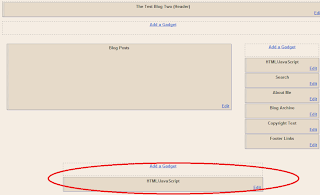 |
| Click to view larger |
4. Again, click Add a Gadget>HTML/Javascript, and this time, paste the following code. If you already have a gadget containing your Back to Top button code, open that up.
5. Paste the following code into the gadget:
<a style="display:scroll;position:fixed;bottom:5px;left:5px;" href="#bottom" title="Go to Bottom"><img src="URL_GOES_HERE" /></a>
Replace URL_GOES_HERE with the direct link to your image. Feel free to play around with the left bottom thing. (bottom:5px;left:5px;) Once you feel that your go to bottom button is fine, you're good to go!
Have fun, and I hope this helped you 8)
Until next time



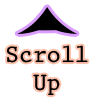
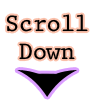

This comment has been removed by the author.
ReplyDeleteThis comment has been removed by the author.
ReplyDeleteThis comment has been removed by the author.
ReplyDeleteAlexa,it kinda works, but it wont send me to the buttom...
ReplyDeletethanks for the tutorial, alexa. could you do one with artisteer or sothink? and love, go poop in a hole. :)
ReplyDelete@Iepure
ReplyDeleteread steps 2 & 3 again and make sure u did everything correctly
Oh man ur a genius thank u!!!
ReplyDelete-cotunbol-
Thank you, this helped a LOT! I needed a go to bottom thingie because I have LOTS on one page that I need to edit at times, and then I have to get to that edit button by scrolling. You just saved me a BUNDLE of mouse wear ;)
ReplyDelete