Heyyy!! New tutorial today... this time it was sent in to me, not requested, by Angelrachel. (Otherwise known as.... Love's sister. But way nicer.)
Here it is!
How to make a popup box/alert message
Normally, this is kinda annoying (just for me) but if you wanna do it, go for it!
<script type="text/javascript">alert("Write what you want to pop out!")</script>
- Log onto Blogger. Then go to Design>Edit HTML.
- Hit CTRL+F (Command F or something on macs... wtf I keep forgetting) and search for <body>
- Directly below that, paste the following code;
4. Change "Write what you want to pop out!" to whatever you want the alert message to say. Be careful... don't delete the quotes
5. Preview and Save!
Soo thanks Angelrachel! If you wanna submit a tutorial to me, feel free to send one in to aalexa555@gmail.com.
Until next time,
Soo thanks Angelrachel! If you wanna submit a tutorial to me, feel free to send one in to aalexa555@gmail.com.
Until next time,



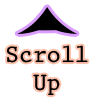
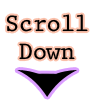

I know because, you first write Ctrl/,Body then you add Ctrl/.
ReplyDeletethen you paste that code in!
worked for me ty so much x
ReplyDelete