1. Go to the app or page or whatever that you wanna take a screenshot of.
2. Press down the lock button and the Home button together and you'll see a flash and hear a click. That means your pic has been taken.
3. Go to your Pictures and your screenshot will be there!
Now you can sync your iPod and upload your pic onto your computer and share it with people!
It's really easy, isn't it?
Until next time,



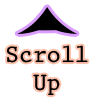
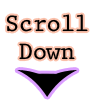

i wanna see this work xD
ReplyDelete[im]http://i868.photobucket.com/albums/ab244/aalexa555/twolegerstkhover.png[/im]
i have a tutorial request! how do you make an animated header?? and a picture that spins and then comes to a stop in a post.. thanks!! i LURVEEE this blog
ReplyDelete^
LMFAO