Today's tutorial is on how to have a different background for each post. (Recommended by Fruity (these tutorials are especially helpful for blogs like Shrinky's blog, where there are different authors and each author has a color coded post).
So let's get started! First off, just write your post. Don't worry about the background part for now - we'll do that later!
After you have finished your WHOLE post, switch from Compose mode to Edit HTML mode. Now, add this part of code before your whole post:
<div style="background: url(URL goes here);">
And if you want just a color for your background (not an image) here's the needed code:
<div style="background:#FFFFFF;">
And of course you have to end your div tag! So put this at the end of your code:
</div>
That's it! Now just preview and publish your post!
Until next time...



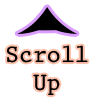
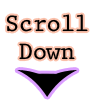

Hello Alexa :D
ReplyDeleteWell Thanks for this way helping us :) You know ,this is helping me alot throughout my daily life :) .
THANKS ALEXA!!! :D ill try it out rite now! GRACIAS!!!! 8)
ReplyDeleteHello. There is one thing that amazes me about your blog and it is the Menu! Its so cool. Does it have a hover background when you do it. I am not asking a request I am just so amazed!
ReplyDelete~Mark11809
Thanks! :)
ReplyDeleteI love your tutorials. :)
Super helpful.
-taps
P.S. Love your new blog template! =D
You have chose an awesome blog for the week :)
ReplyDeletePlease take a look at my blog Too :D
http://justin1605.tk/