Hey guys. New tutorial! And its easy.
How to add a back to top button. If you don't know what I means, it means to click on a button that scrolls all the way to the top of your blog for you! I have one on this blog. Click on the "Back to Top" button, (Right hand corner) and it will scroll all the way back up without refreshing.
To do this, add a gadget on your layout page, and click HTML/JavaScript (pretty obvious)
Next, paste this code:
<a style="display:scroll;position:fixed;bottom:5px;right:5px;" href="#" title="Back to Top"><img src="URL_GOES_HEREEE" /></a>
Now you can make your own picture of the "back to top" button or find one on the internet.
Here is an example-

But of course, yours won't be boring like that one.
When your done with your back to top pic, upload it to tinypic, and replace the "URL_GOES_HEREEE" with your picture link.
-Two


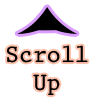
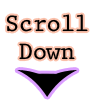

YAY THX! :D
ReplyDeleteHey Thanks Two! :)
ReplyDeletewoo thanks :D that helped. hey is it possible to do a 'Down to bottom' button??
ReplyDeletelol thanks this really helped me :D
ReplyDelete[im]http://i56.tinypic.com/30wnql2.png[/im]
Yuuuuuuuuuuuup! thats meh.
:D
~chobubble
Thank you! But mine is only a small colorful square :P
ReplyDelete