Hi guys!
So you know how for many and most contests on the main blog require you to edit or create or do SOMETHING with a picture? (Which, I think is pathetic)
Many of you use Photoshop (which you all illegally downloaded online btw) and for the some of you who a)are too stupid to know how to get free photoshop b)don't want to or can't afford photoshop or c)hate photoshop and don't ever want to use it (WTF IS WRONG WITH YOU), this post is for you!
Here are seven great places ONLINE where you can edit images. 8) From the basics of adding text to totally giving an online makeover, these places are da bomb!
1. Sumo Paint
 |
You've heard of Paint, Paint.NET and all of these other sucky computer APPLICATIONS, but Sumo Paint is an online tool with, in my honest opinion, MANY of Photoshop's features.
To go to the app directly click here or go to http://www.sumopaint.com/app/
Or to go to the official Sumo Paint website go to http://sumopaint.com/
2. Fotoflexer
If you have a Photobucket account you'll definitely recognize Fotoflexer. This lets you add text, adjustments, and even ANIMATIONS to an image! Pretty high tech.
3. Photoshop Express
| probably impossible to see coz it's a white image and there's a light background |
If you think this is like the online version of the real photoshop, it honestly isn't...
...it only contains what you would find under the "Adjustments" part of Photoshop. You can't add text. But you can still crop and add effects :)
4. Splashup
Splashup is a pretty cool tool. Probably my favorite out of the seven. It's advanced, but therefore not too advanced that you can't understand how to use it. My favorite thing about it is that it has LAYERS. WOAH. (Okay not so great coz i'm pretty sure that 2-3 more of these programs have layers as well)
Lemme also point out that Splashup ALSO has an application for computers. It's called Splashup Light. It has a little less features than the regular Splashup but it's still great... :)
LOL a lot of links for this one...
5. Picnik
Picnik is best for adding additions to images. But, the site also lets you add text and tons of effects which makes it a cool site. Kind of like fotoflexer :P
6. Pixlr
I also really like Pixlr. It's very much like Splashup except all the buttons and little icons are PUNY. Microscopic. Can barely see them.
But it's still really advanced :)
7. Aviary
LAST OF ALL! Here's Aviary, VERY much like Picnik but it has A LOTTTT more variety! I mean look at the homepage!
Wow. A MUSIC maker? AWESOME!!!
No endings to what you can do on this site...
Here's the link to the Aviary website. Check out and explore the whole site! :)
That's the seven I recommend! There's probably like a thousand in the world but these are just the ones I know of and recommend for editing pictures when you need to edit them for not only contests on the main blog... but anything! :)
Thanks for reading!
Until next time..









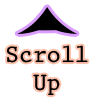
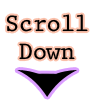

@Boy11
ReplyDeleteHi Boy! GIF's don't have transparent backgrounds, unfortunately... only PNG's and PSD's (photoshop) files can have transparent backgrounds. (sucks.) If you wanna put a GIF on your blog, I would suggest making the background the same color as your blog's background. :)