Sorry I havent been posting much...
But on the bright side, I made a new template for you guys. It's called Peace Out and Shine. [I know I know, weird name. o_o] It has a background and pre-made header.
----------
First we have the background.
It's a scroll background, not a stay-in-one-place one. That means if you scroll down the page, it'll scroll too!
Here's the code for it.
<script>document.write(unescape("%3Cstyle%20type%3D%22text/css%22%3E%0Abody%20%7B background-image %3A%20url%28%22http%3A////i892.photobucket.com/albums/ac127/rentana1234/peaceoutandshinebg.jpg%22%29%3B%20background-position%3A%20center%3B%20background-repeat%3A%20yes-repeat%3B%20 background-attachment %3A%20scroll%3B%20%7D%0A%3C/style%3E%0A%3Cdiv%20id%3D%22tag%22%20 style%3D%22position%3Aabsolute %3B%20left%3A0px%3B%20top%3A30px%3B%20z-index%3A50%3B%20 width%3A150px%3B%20height%3A45px%3B%22%3E%0A%3Ca%20href%3D%22 http%3A//www.alexatestblog.blogspot.com%22%20target%3D%22_blank%22%3E%0A%3Cimg%20src %3D%22http%3A//i892.photobucket.com/albums/ac127/rentana1234/leximadethis.png%22%20border%3D%220%22/ %3E%0A%3C/a%3E%3C/div%3E%20"));</script>
Once you copied the code, follow the following instructions to get it on your blog.
1. Log into Blogger.
2. On your dashboard, click 'Layout' [in Blogger in Draft, its 'Design'] under the blog you want to add the background to.
3. On the Page Elements tab, click 'Add a Gadget'.
4. Click 'Html/Javascript' and paste the code. Then save.
----------
Here's the pre-made header. Click to view full size and save to your computer. Then edit however you want to, and upload to your blog!
----------
Hope you likey,





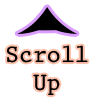
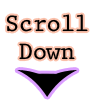

No comments:
Post a Comment
Thanks for commenting! ^_^